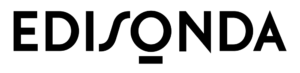The overlooked challenge of organisational change
Business design is a key initiative for many organisations to create a truly digital workplace: they’re not just introducing digital tools but upgrading their existing arsenal to more sophisticated versions – think ‘Tools 2.0’ or ‘Tools 3.0’. In general, there’s a dual approach: a push to centralise tools to streamline operations globally, and a proliferation of specialised tools tailored to evolving needs. Both strategies bring something new to the table.
In the digital realm, one might assume that change could be relatively easy to implement – more agile, remote, or even virtual, replacing digital assets rather than reconfiguring physical spaces or restructuring bricks-and-mortar operations. However, we’ve found that the obstacles associated with organisational change are often underestimated. This article aims to guide you through the digital transformation of your organisation in a way that maximises the likelihood of success.
Global change for local markets
We often see scenarios where a large international organisation has decided to implement a digital innovation strategy – such as rolling out a new intranet system, redesigning a self-service platform or changing the key digital tools used by employees – across the entire organisation, including local markets. Even if such a change is intended to benefit everyone, it may not seem like a logical step from a local market or branch perspective. It may also generate resistance or fear. This is a natural phenomenon. We see it even in smaller organisations (imagine a design office full of designers with beards, tattoos, and trendy glasses, all working on Google Suite and Slack in their digital workplaces, suddenly forced to switch to Microsoft tools).

Although a large organisation may seem like an impersonal entity, it is ultimately made up of individuals. Each of these individuals has their own emotions, and the success of change depends on these emotions. Ethnographic research in business can offer profound insights into how the feelings and needs of different people within an organisation can be understood and addressed to collectively navigate through change more smoothly.
We’ll offer strategies for implementing necessary and inevitable changes that are likely to meet with resistance. Let’s focus on two key areas: communication and user education.
Managing change step by step
Change is a process. Let’s take a broad view of the process of introducing a new tool into an organisation and then zoom in on each stage.
- PREPARATION AND AWARENESS BUILDING: this is the crucial stage before implementing a new solution, where we prepare the recipients for what’s to come (this is the stage where we must inform the designers that Microsoft is on their horizon).
- TOOL INTRODUCTION: this is the technical implementation phase, but also a user training phase (here our designers have a chance to have a taste of Microsoft, even if they do so reluctantly).
- ADOPTION AND MONITORING: users increasingly use the tool, new habits form, and the new tool becomes the standard in the organisation (designers switch to Microsoft, although they sometimes sigh nostalgically for Google Suite and Slack).
Step 1. Preparation and awareness for change
How do you prepare an organisation for the introduction of a new system or tool?
This phase is often overlooked or underestimated by head office, which may assume that if a change is inevitable for its local recipients, there’s no need to communicate about it too early to avoid unnecessary worry. Unfortunately, it is often the case that news of the impending change spreads through the organisation anyway, but through uncontrolled channels. There’s also no control over the content and emotional tone of such messages.
We suggest a different approach:
- Be transparent. Once the decision has been made, make sure everyone knows that a change is coming, even if the implementation date is far off. There will be time to provide more details later.
- Consider both global and local perspectives. Before implementing a change, conduct research to understand local conditions and needs, as well as potential risks and barriers. If you know the attitudes and emotions you’re up against, it’s easier to take appropriate action.
- Involve local people in the change. Think now about how their input could be useful. Are there areas where they could be advisors or even co-decision-makers? Are there change-related tasks that we could delegate to them? Which teams could include someone from the local markets?
- Use existing channels to communicate about the change plans, such as regular team meetings, newsletters, and company messaging systems. It’s usually not enough to send a message once. The information should appear repeatedly to ensure that it reaches everyone, regardless of which communication channel a person focuses on.
- Pay particular attention to informing managers. Without their support, change will be very difficult to implement. It is vital that managers are the first to understand the reason for the change and their role in the process. Get them on board as much as possible.
- ‘What’s in it for me?’. When communicating change, remember not to focus only on the global benefits, but to put yourself in the shoes of the recipients and show them how they will benefit from the change. Such messages should always be tailored to the audience, as their needs and potential benefits from the change may vary. Focus on their needs and business objectives: How will the new global solution help my recipients better achieve their goals?
- Present the introduction of change as a thoughtful, organised process. Share a change roadmap so everyone knows what to expect and when.
- It can be helpful to create a temporary information space just for this topic, where everyone can always find up-to-date information and answers to their questions. This could be a page on the intranet, a group, or a channel on Messenger.
- Be clear about the goals you want to achieve with the change. Decide which indicators you want to impact on and how you can measure this impact once the change has been implemented.
Step 2. Implementing a new digital tool in the organisation
How do you introduce new systems into an organisation?
This is a very intense and often turbulent phase. It is important to remember that people absorb new things at different rates and in different ways. It is also important to accept a certain amount of resistance and work through it calmly.

- Identify and engage local ‘change ambassadors’. They will lead local groups. Information from people close to us within the organisational structure is more credible, and learning from others is seen as an easy and quick way to absorb information.
- Empower employees to make decisions. Even if they can only make limited decisions, this is an important step in building a community of purpose around the change.
- Remember that when you ask for feedback, you should later tell people how it was used. This will give people a sense of ownership of the situation. They will also begin to see themselves as subjects, not just objects of change, and will be more likely to accept the change.
- During training, focus first on enabling users to achieve their most important goals with the new tools(e.g. for sales people, this would be to achieve good sales results). They can learn the rest later.
- Do not limit learning opportunities to formal training. Provide opportunities to learn directly from others, for example through mentoring and support groups.
- Enable learning and progress review in small groups where no one is afraid to ask questions. In large group training sessions, many questions go unasked.
- Before moving fully to the new tools, give users the opportunity to explore and familiarise themselves with them in a risk-free way, using demo accounts, free trials, and pilot projects.
- Provide a variety of ways to familiarise people with the new tools that meet the needs of people with different learning styles, for example by offering different types of training content (videos, group training, printed materials).
- Ensure that tools and training materials are adapted to local conditions, not just translated 1:1. Make users feel at home, for example by recognising the local tool setup and local terminology. Global instructions and cheat sheets may not be fully applicable in the local context. Solid localisation will reduce the workload for support teams.
- In addition to global technical support (e.g. a helpdesk), provide a local team to help resolve issues related to the change.
- Make it clear to everyone where all the information about the change is. Keep reminding them. Provide a visible channel for everyone to give feedback and ask questions. Maintain a reasonable response rate to posts and a positive communication atmosphere in this channel.
- Let the launch of the new tool be an occasion for celebration. After all, it is the culmination of a long period of preparation.
Step 3. Integrate the tool and track results
How do we facilitate change in an organisation? How do we measure the impact of these changes in our organisation?
We’re now entering a phase where things are starting to settle down. However, it’s important to remember that the tool is still new to our users, who are likely to face more challenging situations from now on.
- If at the outset you have defined Key Performance Indicators (KPIs) that you want to improve with the change you are implementing, now is the time to start evaluating your success.
- Users should still have access to support if they encounter problems, so that they don’t feel abandoned with their challenges shortly after implementation. Technical support should be readily available, preferably on-site, to make things easier for those who are less experienced.
- At some point after introducing new tools, it’s worth checking to see if users need support and to find out what they’re struggling with most. For example, you could arrange optional Q&A sessions for a period.
- Encourage exploration of the more advanced features of the new tools, discover their potential, and share tips so that users can appreciate the benefits of using them.
Many of the steps outlined above may seem obvious. However, we have seen first-hand that change can be managed well or poorly. If employees are confused, suspicious and feel overlooked, it’s a sign that change management has been inadequate.
When people speak with one voice despite their reservations, trust their managers on change, know where to go for help and feel heard, we know that someone has made a conscious effort to make it happen. And that is the effect we want.