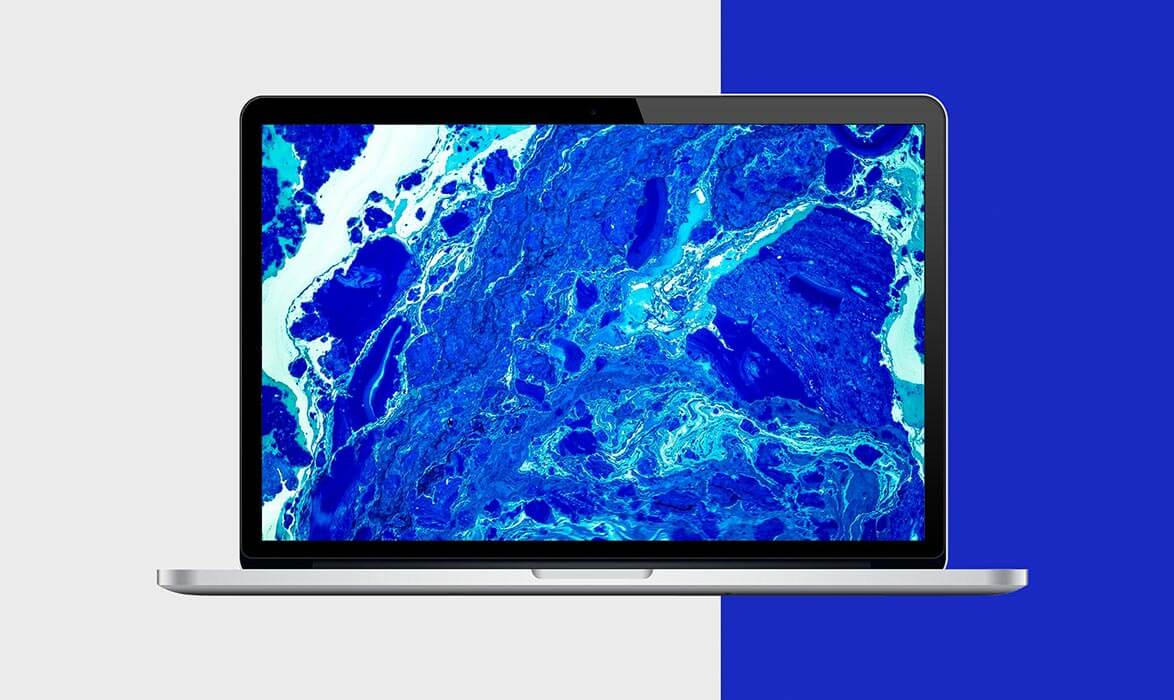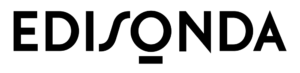Many daily work processes are currently undergoing a digital transformation. The concept of the Digital Workplace is starting to become more and more present in the minds of HR experts. In this publication, you will find some ideas to help you understand the needs of employees in this context.
New technologies are increasingly influencing our lives. They have changed not only the way we spend our free time but also how we work. On the market, you can find numerous employee-supporting tools, such as intranets, communicators, training platforms, cloud solutions supporting document flow, or systems facilitating HR procedures.

Digital Workplace – why is employee needs analysis so important?
Working as designers and researchers, we often have to face a rather obvious, yet difficult to accept truth: when we start a new project, we know absolutely nothing about it. Our previous experience is irrelevant. No matter how many projects we have already done. Each new project requires facing different challenges, and there may always be surprises and unforeseen circumstances.
In our publication, we described what to pay attention to when designing or implementing tools used by employees on a daily basis. You will learn what user experience is and how to use the User-Centered Design process in building positive digital experiences for employees.
How to talk to the employees about their needs?
Introduction
New technologies are increasingly influencing our lives. They have changed not only the way we spend our free time but also how we work. In this article, you will find some ideas to help you understand your employees’ needs in this context.
Many processes related to daily work are currently undergoing a digital transformation. The term “Digital Workplace” is becoming more and more in the minds of HR experts. Along with it, numerous tools supporting employees are appearing on the market, such as intranets, communicators, training platforms, cloud solutions supporting workflow, or systems facilitating HR procedures.
In this article, we are describing what you should pay attention to when designing or implementing these tools. You will learn what user experience is and how to use design methods in your everyday work. We also draw your attention to the value of employee research – both formal and guerrilla. Enjoy!
What is User Experience?
If you ask a group of random people what they associate the word design with, their answers will usually refer to the aesthetics of objects: their beauty and pleasant impressions that interacting with them causes. It is true that the visual aspect is very important in design. However, it is only one of the elements needed to create a correct solution to a problem.
User Experience (UX) Design is a User-Centred Design. It takes into account all the factors that may affect a user’s experience with a product or service. In designing digital solutions (and it should be mentioned that UXD is not exclusively limited to them), User Experience Design includes three connected aspects. They are:
- Analysis, research, and understanding of users’ knowledge, experience, and needs, as well as problems they may encounter while using a digital product. Such a product can be both a simple mobile application and an advanced intranet system.
- Designing or modifying digital products, taking into account previous research stages as well as generally accepted design principles and developed good practices and patterns.
- Testing the existing products or early versions and prototypes. The purpose of this is to see if the design addresses the observations made during the research phase.
Design philosophy
Traditional approaches to creating digital solutions – whether websites or complex systems – emphasize the second aspect mentioned above, design. They pay little attention to trying to answer the questions of “why” and “what for” the product is created. Nor are the philosophy and overarching purpose of design reflected upon here.
The goals are reduced to “increasing productivity”, “finding what you are looking for more easily” or “increasing engagement”. Meanwhile, without prior investigation of who all these positive changes are supposed to serve and how they can be achieved, the final effect is average at best.
That’s why User Experience Design and the philosophy of User-Centred Design postulate that when creating any product, the design phase should be preceded by a phase of research and analysis, and an attempt to understand end-users. Instead of thinking about design as an activity that results in a created product, UXD considers all stages of the product creation process to be important.
Process
User-Centred Design (UCD) requires us to treat the process of creating a product as a set of overlapping successive steps. They iterate, leading from analysing and understanding the problem, through designing a solution, to testing the idea and its verification. Depending on the project specification, these steps may be repeated several times. This can occur both through the overall evolution of the concept and through the creation and testing of individual, separate elements (e.g. subsequent parts of the system).
The correct UCD process allows you to minimize the risk of problems typical for the traditional approach:
- thanks to the initial research phase, during which an analysis is conducted and user comments are collected, in the design phase one can focus on creating an appropriate solution;
- by taking a user’s perspective, design decisions are based on the actual needs of the solution’s users;
- thanks to tests conducted at an early stage of the project (concepts, prototypes, beta versions of the product) it is possible to significantly reduce the time and costs of its creation.
The UXD process is not only about managing the project according to the above principles. For this process to work properly, it must be transparent. It also requires cooperation, taking care to include all interested parties in the process, and sharing both knowledge and responsibility. Neither research nor design or testing can take place in isolation from each other or without taking into account the comments of any of the people involved in the various stages of the project.

Gathering knowledge
Working as designers and researchers, we often have to face a rather obvious, yet unpalatable truth: when we embark on a new project, we know absolutely nothing about it.
Our previous experience is irrelevant. No matter how many projects we have already done. Each new project forces us to face different challenges. We have to work with new people and a new institution. In such a situation, the ground is rife for surprises and unforeseen developments.
Why research?
The digital world is changing so fast that sometimes we can’t keep up with it. Interface (UI) design patterns that were popular last year may today be a relic of the past. User needs are changing at a similar pace. Therefore, there is nothing wrong with admitting you are not in the know. This is where research and design should start in a user-centred process. We can be experts in one area while being complete novices when it comes to the knowledge needed for an upcoming project. Let’s first accept this state of affairs. Only then can we start planning how to bridge the gap between the current lack of knowledge and a deep understanding of the project goals. We will use a number of research and analysis tools to do this.
Gaining support
Until recently, it took a lot of time and money to do research properly, and even then the result didn’t always add much to the project. So the prospect of a full-scale pre-design research phase often provoked resistance from decision-makers. Fortunately, today researchers have new tools at their disposal, and with them new arguments for integrating research into the design process.
Guerrilla research
In software development, iterative and incremental methods – Lean and Agile – have become significantly popularized in recent years. This has forced researchers to rethink and rework many methods and tools they previously used in their daily work. As a result, the time they need to conduct pre-design phase research was reduced. This has happened through the use of micro methods research. The UX community has given them the name guerrilla research.
Guerrilla research can yield just as good results as the UX research conducted using traditional methods. Reducing the time needed is not associated with a quantitative or qualitative decline in insights. Just because fewer participants are involved in a study or workshop does not immediately mean that the designer will receive information only about a part of the users’ needs.
Guerrilla methods mean lower costs and time requirements when it comes to preparing and implementing research. Not surprisingly, principals and others interested in the project results are more likely to agree to them. What’s more, the results of such research are quickly available and presented in a more tangible way, so designers can address them more quickly. It also happens more often that the parties involved agree to extend or deepen the research.
The client does not agree to interview thirty employees representing various departments of the company? No problem – limit the number of interviews to ten, and the departments represented to the most important ones. An eight-hour workshop defining new intranet features is an unrealistic scenario? Plan a session lasting a few hours, which will give employees an opportunity to sketch examples of their “ideal intranet home page”.
The solutions presented later in this guide are either guerrilla modifications of existing methods or examples of new, agile ways to conduct user research.
Open up to users
In a traditional approach to research, your job would be to organize and conduct the tests and then report the results to those who would not be involved in the research process. However, in UCD, the research phase should also be open to participants other than the researchers and test subjects. Keep this in mind and start planning for stakeholder participation as early as the study design. Instead of designing alone, invite stakeholders to participate in the preparation of the research scenario and in procedure planning. Their expert knowledge can be invaluable in developing questions or topics to be discussed with future users. Stakeholders can and should participate in at least some of the research sessions, especially those of a collective nature, such as design studio workshops.
When you include all stakeholders in the research phase, you gain insight into the nature of the organization, its customs, and its requirements. Stakeholders, in turn, gain a complete picture of their institution’s needs by having access to the results. They don’t have to rely on reports – they learn the point of view of their employees or customers and get first-hand knowledge of their opinions. This allows them to adjust the action plan or contact the people responsible for the project scope.
Example
At EDISONDA we had the pleasure of working with an EU institution on the research and design of an internal intranet. The initial project assumed the preparation of a platform that would allow the news to be communicated. However, many important areas were missing from the plan.
Right in the first days of research, it turned out that the main needs of users fall outside the planned spectrum. Redesigning the news section and updating the communication processes would in no way improve their satisfaction as users.
Stakeholders participating in the workshop and design studio had the opportunity to learn about this firsthand. They heard about the real difficulties their employees experienced when using the intranet.
They learned about real needs that they didn’t know existed. The three-day participatory workshop and design studio were enough to trigger a radical change in the spectrum of the project. All the sections and functions that users might need were included.
The immersion stage
Traditional methods of establishing requirements for the designed intranet involve holding long meetings in which the scope of activities is developed. As a result, advanced solutions with developed capabilities are created. Sometimes, however, none of them is an answer to the basic needs of the user. This is because these methods often lack elements that are key in User-Centred Design: insight into the context of the end-user and their needs.
Users face many such problems on a daily basis. What’s more, during many years of work in a given institution, they develop ways of working around them. Getting to know them is extremely valuable and can definitely enrich the designed solution. Therefore, try to use at least the immersion phase in your project. You will discover the most basic needs of the recipients and verify the assumptions of the project.
Example
In the intranet designed for a Polish electricity supplier, one of the main modules was an address book with a search engine function. The enterprise consisted of several companies. The book should have contained filters for narrowing the search, creating a list that would include selected companies.
During tests with users, it turned out, however, that employees do not use the full names of companies, which were used in the prototype. They were using two- or three-letter abbreviations that the search engine did not recognize. This insight would not have been obtained with other methods of requirement gathering. However, without it, the prepared search engine would be only partially useful. It would not refer to the habits of employees and would not reflect their mental model.
What other research methods can be used to explore the organization’s needs? There are at least several. All of them can be used in full, pure methodological form or in a faster, agile, “guerrilla” form. You will find their descriptions later in this publication.
Individual in-depth interviews
There is no better way to learn about your audience’s needs than to simply let them speak. Let them tell you about their work, their daily challenges, and how they deal with them. This doesn’t mean spending hours listing down solution ideas.
Planning and conducting an individual in-depth interview involves looking for patterns, for problems that recur in the statements of successive interviewees. All these inspiring stories are collected during a semi-structured conversation with the final recipient.
Think about the topic of the interview
Create a list of areas or questions you want to focus on. This is a great time to tap into stakeholders’ knowledge of, for example, procedures, the terminology used at the institution, or issues they are familiar with.
Create an outline of the interview with the target audience. In-depth interviews conducted using the traditional method would require creating a fixed set of questions to stick to. However, it is better to prepare a general list of areas to provide help and inspiration during the interview.
Prepare a scenario
Allow participants to talk about their experiences more broadly than just through “yes” and “no” answers. Ask what is the first thing they do when they log on to the intranet, or what activity they do most often. Whenever you can, use the phrase “Please tell me about it”. Even the simplest of user activities can hide layers of information.
Example
Here are four simple questions about how users use the tools available to them. Asking them can reveal a surprising amount of information.
– For what purpose do you typically use the intranet?
– What are the most common tasks you perform? Come up with five sentences beginning with “I log on to the intranet to…”.
– Look at those five tasks and show or describe to me the step-by-step process for completing them.
– What do you do when you log on to the intranet for the first time that day?
Technical issues
A properly conducted interview is first and foremost the art of holding a conversation properly. Nevertheless, there are some technical issues that, if well planned, can greatly help. Create a spreadsheet of interview times. Try to limit interviews to 30 minutes, with a 20-minute break in between. The break will be useful for moving between locations, organizing notes, etc. Of course, also share the sheet with stakeholders who are willing to help you.
Try to recruit from as broad a spectrum as possible, including employees from different departments and units. But don’t be too detailed: At this stage, you are creating an overall vision of the needs the institution has. Ask the person who will be assisting you to set up a friendly space for interviews. A conference room or cafeteria, for example, works well for this. Don’t worry if you don’t have the opportunity to record the interviews – notes from the meeting should be enough.
Make contact
Remember that despite your best intentions, you are a stranger to the participant, asking them about issues that are trivial from their perspective. To start with, create a friendly atmosphere: introduce yourself, describe the purpose of the interview, emphasize that it is not meant to test the knowledge or skills of the employee. Put yourself in the position of a novice: admit openly that you want to talk to the employee because he or she is the expert and you sincerely want to learn from him or her. Treat the interview like any other conversation. Smile, show sincere interest, do not interrupt, ask questions if you do not understand something, and finally – thank them for their suggestions and input.
Example
Below you will find a generic interview introduction template. The script is designed for an external consultant who conducts interviews in an organization, but it can easily be adapted for an internal team. Please note that you do not need to memorize this outline. Instead of reciting from memory, behave as you would want someone to behave when questioning you about your work.
“My name is [name of designer/researcher] and I work at [name of your company]. We develop software design. We are working with [name of institution] to improve and develop the intranet so that it can be helpful in your daily work. The purpose of this interview is just to learn more about your work.
I would like to ask you a few questions about your experience with using the intranet: how you use it and what your thoughts and observations are. First, I’d like to emphasize that I’m not here to judge your work or effectiveness. I’m on your side – I want to understand how you work and how you use the intranet so that the planned redesign can help you in your work. Our conversation is confidential. None of the insights made here today will be linked to you in the survey results. You can be honest and open. You are the expert, and I am here to learn as much as I can from you. Remember, there are no right or wrong answers to my questions. If, in turn, you have any questions in the meantime, don’t hesitate to ask them.”
Listen
This principle sounds simple, and yet it is quite common for researchers to seek very specific answers or even to suggest them to respondents in order to explore a topic. Sometimes they don’t let them tell everything, filling in the gaps with their own assumptions. It is very important to switch into a listening mode during the interview. Ask follow-up questions, such as “How do you do it?” Ask questions if you miss something, e.g. “Tell me step by step how you managed to retrieve this document.” At the same time avoid suggesting solutions (“Would advanced search options help you?”) and judging statements (“I don’t think it would be possible”). Instead, show sincere interest and gratitude to the respondent for the comments provided by saying, for example, “That’s very interesting, thank you!” or “We wouldn’t have come to these conclusions without talking to you!”
Analyse and report
Under normal circumstances, you would schedule time for an in-depth analysis of the results. But in practice, the initial analysis is already done during the interview – you’ll start to notice patterns and trends in the statements after the first few conversations. Instead of creating a formal document with your observations, organize them in a less formal way: create a mind map, write them on cards, and discuss them with your stakeholders. If questions and concerns arise, try to confirm your hypotheses in the next round of interviews or during group activities. Knowledge acquisition does not end with the interviews alone.
Participatory observation and ethnographic research
As you continue your research, you can not only talk to users but also observe them in their natural environment, paying attention to how they approach everyday tasks.
It is surprising how resourceful users can be when forced to use an unusable tool on a daily basis and how they can come up with ways to work around problems that arise. However, it would be difficult to notice this outside the institution where these people work or outside the office, that is, apart from the context of their work.
This is why participant observation is such a valuable method. It allows you to see how and with what tools users circumvent problematic elements of the intranet or which tasks they prefer to perform without the use of the corporate network. It is enough to pay attention to e.g. the content of sticky notes on the monitor, bookmarks in the browser, or the content of a notebook.
Example
Employees of one Polish electricity company kept a surprisingly large number of URL shortcuts on their computer desktops.
This was our primary research observation during a project for this company. When asked why, employees explained that they often use a certain set of documents, and because they access it multiple times a day, they created shortcuts. Only, in many of these files, updates are frequently made, therefore it is not uncommon for someone to upload an old version of a document. These observations served as the basis for creating a section of the intranet called “My Documents”. Users can store there shortcuts to frequently used files, and importantly – after any document is automatically updated, a text informing the user about this fact appears next to its shortcut address.
A similar situation occurred while working with an EU institution. On the its employees’ computers, in the browser tabs, we often noticed a shortcut to the bus timetable, which ran between the various offices within the institution. At that moment the timetable was available only through one of the archival entries in the old version of the intranet. In the new version, we made it easier to access by placing the schedule in the footer of the intranet, where it was available on every subpage of the system.
Organizing participant observation is not much different from preparing for a regular interview. The only challenge is that you are entering the employee’s space: walking up to their desk, looking at their computer desktop. For some employees, this can be a problem or cause discomfort. That’s why it’s a good idea to follow all the trust-building rules already described before and during interviews, in addition to taking further steps to reduce participant discomfort.
Building trust during participant observation
Remember to make it very clear during participant observation that both the employees’ statements and the observations you make are confidential and anonymous. If you notice something interesting, such as a post-it note or a notebook lying on the desk, make a loud remark about the fact and ask for permission to pursue this avenue. It might sound like this, for example: “I noticed/am noticing the list of abbreviations you have taped to the lamp. Would it be OK if I asked what they are for?” If you notice any hesitation or resistance on the respondent’s part, do not continue with the topic.
Document it, but don’t force it
A photo of the item illustrating the problem (a post-it note, a list stuck under the screen) can often explain much more than the most detailed description. Remember, however, that respondents may not wish to have their items photographed.
Consider getting to know the respondents before the observation is scheduled
Before you begin your observation, try to get to know your respondents. You will already be a slightly more trusted person to them during the interview. If you are running a workshop or design studio (more on that in the next section), consider interviewing the participants. People who have had the opportunity to get to know you and have experienced the topics discussed during your classes may be more willing to share their thoughts with you. You can also start with an interview, during which you will eagerly pick up the suggestion that the respondent could also show you their workplace.
Example
During participant observation at an EU institution, we often noticed A4 sheets stuck to the lamps on employees’ desks. When asked about it, employees explained that the sheet contained abbreviations most commonly used in the institution. It turned out that even people who have been working there for the longest time have a problem with remembering the expansions of all the abbreviations in use. This takeaway resulted in setting up a glossary of abbreviations with a search engine. In subsequent versions of the system, we prepared a simple tool for learning abbreviations, which presented random abbreviations with descriptions on the system homepage.
Transcending divisions within the organisation
Research does not have to consist only of conducting interviews with individual employees and recording individual needs and problems. When working in large organizations, it is equally important to notice and understand the so-called group dynamics to ensure the success of a project.
A multi-participant discussion allows you to come to conclusions that a person exploring the problem alone would not have reached. Exchange of experiences and opinions with other employees, sharing knowledge and solutions to problems, inventing new tools and ways to achieve a goal – all this has a chance to occur during group activities and workshops (their description you will find in the next part of this guide).
When leading a workshop in a larger organization, you cross the invisible wall dividing individual departments, units, and even individual rooms occupied by people working in the same office. At the common table of conversations, you can sit down the employees who so far have only been in touch with each other by e-mail.
Example
During a workshop organized for representatives of several units of a government institution, the discussion took an unexpected turn, with surprisingly positive results. When the employees in Department A began to describe a major problem with the intranet, those in Department B immediately came up with ideas on how to work around the problem. Upon hearing this, the employees in Department C admitted that they also experienced the same problem. However, they thought the problem was specific to their department and did not affect anyone else in the organization, so it was minor.
There are several methods that can be used to encourage employees in different departments of an institution to discuss and work together on a problem. Each of them gives slightly different, but equally interesting results.
Workshops
The workshop allows for a structured discussion on the main ways of using the intranet and its current problems. In another scenario, it can concern the main tasks of the future tool.
Such workshops are a great complement to introductory meetings: they allow us to understand the basis of functioning of a given organization, customer expectations, vision of the system from the customer perspective, etc. During the workshop, touching upon the following topics is worthwhile:

Mission and vision
In this area, you will probably hear mostly general goals and slogans, which will not be very helpful at a later design stage. For example, increasing efficiency is a noble, but also very general goal. It will be difficult to translate it into concrete actions. Through discussion, try to make the project goal as precise as possible. However, be aware that this may not be entirely successful.
How to define the mission? It may be helpful to imagine a situation in which the project has already taken place and succeeded. Discuss how the new tool will be used, what problems it will solve, how it will change the way and collaboration of users.
User groups
Talk about the different user groups of the intranet. These may be individual departments within a company or people in different positions within departments. You may have different needs for people who work on-site at the institution and those who perform tasks remotely. One group of users are people whose work involves constant contact with clients, and support and back-office employees are another.
Communication
Is the current intranet being used? And how, is it being used in terms of communication between employees? How does the organization keep employees informed of new goals and emerging news?
Knowledge
How do employees share knowledge? How do they search for information? How do they use search engines: what type of search engines are they? What search terms do users type in most often? Is there a collection of documents or sites they use at work?
Tools
What tools and applications are used in the daily work of the organization? Are they connected to the intranet? Discuss both high-level tools (SAP or business processes) and smaller solutions such as tools for ordering business cards, booking meeting rooms, etc. Do not overlook issues specific to the organization for which the project will be implemented. In various types of institutions with a diverse work culture seemingly surprising areas may turn out to be important.
Example
When we were researching the needs and habits of employees of an EU institution, we found out what two types of information were most searched for on the company intranet. The first was the menu for the day in the cafeteria, the second was the bus schedule between offices. Of course, neither of these issues was crucial for the functioning of the institution. However, both of them were included in the new version of the intranet as truly useful functions, improving employees’ satisfaction with using the system.
Challenges
You will certainly hear about problems and challenges in the organization much earlier than at the workshop stage. Nevertheless, take a separate moment to write down a list of them. Until now, employees may have focused on problems with existing modules or tools. What’s important for you is to discover the challenges
– that they may not have listed so far,
– that they may not have been able to name,
– that they have overcome with ingenuity (a post-it note with the phone number for IT support, a shortcut in the browser, etc.) and have thus stopped thinking of as problems.
The ideal intranet
Finally, suggest to the workshop participants to think about what their ideal intranet would look like. This part has two purposes:
- Gain definitive insight into the expectations and visions of the employees about the tool being created.
- Show that as a researcher and designer you really take into account the opinion of future users of the solution.
At this stage, you can also ask participants to try to sketch some main screens of their dream intranet. More about this in the next part.
Workshop objectives and benefits – summary
What is the reality of the people we design for? This is what designers, researchers, and other project team members learn in the workshop process. This process brings together representatives of all parties interested in the project. In a friendly atmosphere conducive to discussion, they have the opportunity to exchange experiences, needs and share knowledge.
Different institutional representatives may have different opinions about how the intranet should work. It is important that they share their opinion already at this stage. Later, when the project is more advanced, reconciling possible conflicting needs and expectations will be more difficult and time-consuming.
It may be that employees in one department are not aware of the problems and challenges faced by employees in other departments. Hearing the views of a representative from department A may come as a surprise and discovery to an employee in department B. All this will certainly enrich the discussion.
Group interviews
Moderating group interviews can be a challenge, especially in larger, highly fragmented organizations. Try to follow a few simple rules.
Give everyone a chance to express their opinion
In a discussion, there will always be participants who have a great deal to say and those who are less willing to speak up. However, since the goal of the researcher is to gather as complete a picture as possible of the needs at the institution, not just to hear the loudest opinions expressed, it is very important to encourage everyone, including the less adventurous, to participate in the conversation. Additionally, this helps to maintain an atmosphere of equality and cooperation.
Make sure there are no less engaged, shy, or withdrawn people among the participants. Tactfully ask for everyone to participate in the discussion. You can ask questions to the whole group, e.g. “Does everyone agree with this?” It is also a good idea to divide the group into smaller teams or pairs to discuss the given topics. Talking to one or two people may be less intimidating for some than speaking in a forum. You can also address less bold individuals directly, citing their status as representatives of a certain organizational unit within the institution.
Treat opinions equally and take all ideas into account
During a workshop, you may come up with suggestions and ideas that you think are not useful or feasible. Remember, however, that you are not talking to designers, researchers, or programmers. The people attending the workshop may not know what is easy, what is difficult, or what is impossible to implement. This doesn’t mean that their ideas should be rejected outright. On the contrary: lead the discussion in such a way that the participants, starting from their impractical idea, arrive at a solution that can be worked on. You can ask questions like: “If we were to do this without the help of technology X (a certain resource, service), how would we achieve it?”
Try to show how problems and needs connect
You may find that solving a problem faced by department A will also improve the day-to-day work of department B. Try to ask questions such as: “How can solving department A’s problem help your unit as well?”
Visualize problems and ideas
Visualizing problems helps create solutions, so use teaching aids to support the discussion. One of the easiest yet most effective ways to do this is to write down the insights, challenges, and ideas given by the group on flip charts. This will allow meeting participants to recall what has already been said and glance back for inspiration.
Design studio
When planning a workshop with your employees, you can go a step further and not only discuss your current or future intranet but also engage participants in an activity called design studio. This method helps to create a more concrete vision of the future solution, as well as the next steps in design. Below you will find a description of two popular design studio exercises and instructions on how to conduct them.
Rapid prototyping
This is a method of creating multiple concepts for the main screens of an intranet, such as the home page, in a short period of time. Participants are asked to sketch on a piece of paper their dream home page, address book, or file repository that they would like to find on the new intranet.
Future users are asked to sketch solutions? It might seem that it is a transfer of the designer’s duties to people without experience and knowledge sufficient to cope with this task. However, rapid prototyping is not about creating a final concept. It is rather a way of visualizing user needs and expectations. It should be one of the exercises allowing the designer to gain valuable insights and suggestions. Its biggest advantage is that it is easy to prepare and conduct.
Conducting rapid prototyping:
Clearly describe the exercise
Explain to the participants step by step how the exercise will work and what it is all about. The goal is to generate as many ideas as possible. Most participants are afraid that they do not have enough drawing skills. Therefore, emphasize that it is not about creating the most beautiful design, but about putting their thoughts on paper. Also, emphasize that sketching is not drawing and painting. Being able to draw rectangles and arrows is enough – they don’t have to be very shapely or straight. Sketching is meant to help you describe the desired arrangement of the various elements of the page. You can start by drawing a simple sketch on the board to give participants an example of what such a prototype might look like. Ask them to divide into groups of 3–4 people.
Participate and discuss
Ask insightful but non-committal questions about the participants’ sketches, and create your own drawings. Encourage everyone to show their sketch to the others at the end and talk a little about it. Seeing someone else’s sketch may inspire others to incorporate the solution or a reworked version into their own sketches.
Flourish
If the exercise is going well, change the dynamic: ask groups to collect their sketches and analyse them together. Try to find similarities and trends, point out the strengths of the concepts created, and create one group concept together. Going even further, you can ask the groups to select one person to be the researcher for the exercise.
This person will walk among the other groups and conduct a simple usability test. His or her task will be to present a common concept to each group, whose members in turn are to describe what they see and how they would use the sketched elements. This is a great way to not only generate ideas but to initially validate them.
Missions, Mindframes, and Methods – M3
Kate Williamson of Centerline Digital created this method as an aid for people who decide on projects. She wanted to make it easier for them to envision how user needs might translate into final solution features. The idea was to avoid the feature-first approach, where features are invented first and then what they could be used for. Within M3, so-called “user stories” are created. This is also a very effective way of mapping the uses of a future intranet.
A mission is a task that a user commissions to the designed system. Examples of assignments: “I want to find the phone number of the IT help desk”, “I want to find a presentation template”.
Some missions are immediately followed by mindframes, i.e. questions, doubts, and challenges raised by the user. For example, when searching for a presentation template, a question may arise in the employee’s mind: “How can I be sure that this is the latest version of the template?”
Finally, it comes to methods, which allow the user to accomplish the task and address their concerns. A method is a tool or a function that should be introduced. In the example discussed here, it is a set of current document templates or a document search engine that also provides information about the versions and highlights the latest one.
Conducting M3 session
Explain the general goal of the exercise. It is to switch from a function-oriented way of thinking (what the system should do and offer) to thinking about the tasks that its users have to perform. In other words – missions, i.e. tasks commissioned to the designed system, have priority.
Participants’ own experiences and available findings from previous research can be used to create a list of missions. Ask participants to note each mission on a separate piece of paper. Examples of missions:
- “I want to be able to easily find the phone numbers of managers from other departments.”
- “I want to be able to download presentation templates easily.”
- “I want to check the cafeteria menu.”
At this stage, you may find that some participants are still thinking in terms of functions rather than missions. Observe each group’s performance and ask for modifications if necessary. After 15–45 minutes participants should have their mission statements ready.
Only then should you describe the next step – mindframes. Approach this stage as one that deals with questions, clarifications, doubts, and insights related to the mission. Examples:
- I want to be able to find the phone number of the manager of another department in the structure listings.
- I am not sure if this file is the latest version of the template.
- I often send the cafeteria menu for the day to a colleague in another department.
Have participants write their supporting observations on separate pieces of paper and attach them above the previously developed missions.
With the first two M’s in place, groups can finally start thinking about the third, which is the tools or features that will appear on the intranet. Ask participants to look at a given mission statement, think about it in terms of concerns or additional needs (mindframes), and then think about what function (method) would make it possible – with mindframes in mind.
In the examples above, the methods could be the following:
- a breakdown of the organisation’s structure with basic data,
- list of templates with dates of last updates and notifications about updates that occurred since the last one,
- cafeteria menu with an option to send it to other employees.
Ask participants to write the methods on separate pieces of paper and place them below the corresponding missions. Finally, encourage participants to look at the results of the exercise and discuss them. The idea is to reinforce in them the new approach – task first (tasks first, functions second).
Photograph the results of the exercise so that you can show them later to people who are interested. They will also serve as a basis for the next steps, such as creating user stories.
Design studio – summary
The presented exercises used in the design studio allow you to:
- start quick, group creation of ideas,
- strengthen the responsibility for the process and the tool among project stakeholders,
- strengthen the understanding of the role of observations and project results.
Creating an information architecture
Information architecture, in its simplest sense, is the organization, structure, and description of the information that appears on an intranet.
When you create (and ideally also research) the best names for each item in your intranet navigation or for the types of articles that appear on the home page, you are creating a naming structure. IA provides the backbone of what the user will see and use.

Correctly designed information architecture enables quick and easy navigation through the intranet (the user knows where to find a given content) and understanding of the information presented in it.
At EDISONDA, we have developed a process for creating or modifying an existing information architecture, which consists of the following steps:
STEP 1
Inventory of your existing intranet
You may already be familiar with the Inventory tool for managing your content strategy.
It works by taking an inventory of all the types of content that appear on a site. Inventory for your intranet does the same thing, except instead of content types, you list the types of pages. You can recreate the structure of your current intranet in a spreadsheet.
The other option is to list all the content types that should be on the new intranet that you have with users and management. If you’re working with an existing intranet, you might consider selecting cards based on the three most common tasks undertaken on the intranet or based on data from built-in analytics tools.
STEP 2
Card sorting
This is a quantitative research method that allows you to develop an optimal structure for any system. Although the programs used to perform it use complex statistical algorithms, the exercise itself is very simple. Each participant is presented with a set of cards representing subpages or content types. The participant is then asked to group them according to a key that they think will make sense.
The next step is to name the groups created in a way that the participant feels most clearly reflects their content. Depending on the number and complexity of the cards presented, the exercise can be an extended test or a short task. Its final scope depends on the scale of the project.
Because it is a quantitative study, it requires a larger group of respondents. Not there are few sources to suggest the optimal number of participants for a card sorting exercise. However, about thirty people is the absolute minimum for a statistically valid survey. In our experience, the second crucial aspect is the number of cards. The more cards there are, the more respondents will drop out during the survey – get distracted or simply tired. The optimum number seems to be 30 cards within a single survey. Using more than 50 cards, especially when testing employees with busy schedules, risks losing a large portion of the group.
STEP 3
Testing the information tree
A great method for verifying card sorting results is sometimes called reverse card sorting. This test uses a drawn-out structure of the intranet. In it, participants are asked to indicate items that would allow them to perform specific tasks or find specific information. When choosing tasks for the tree test, you can use the results of the top-task analysis.
Analysis and reporting of research findings
How you will do the analysis of research findings and report them to stakeholders depends mainly on the type of project, your team, and your client. You may be asked to create full documentation of the research phase, consisting of a report, photos, quotes, and recordings. Sometimes, however, just a short note containing the most important observations and recommendations will suffice.
Remember that your team is the main audience of the research, so it is most important that the form of the report is understandable for designers and developers. Before you get down to writing the report or creating documentation, find out what they need.
Key observations must be easy for them to read and use. Regardless of the form of the report, it is important that the complete set of materials be accessible to everyone involved in the project. Consider using digital tools (documents, notebooks, pages) through which you will make the results available online.
Example
One team of researchers conducting usability testing successfully used Evernote to document, present, and share their findings. With a tagging system, the ability to create notebooks and stacks of notebooks, these researchers created living documentation that lasted longer than the project itself. It also played an important role in the implementation of the system. With the use of chat features and comments, the researchers were able to spark many discussions and create many solutions to problems.
Research is subject to iterations
The more interviews and observations you conduct, the more you learn. This is an invaluable opportunity to develop your project correctly, but poorly planned research downright hinder the process. Plan your research so that the results can be measured and tested. Don’t wait to create even the most sketchy versions of the main intranet modules, even at the concept level. Use these drafts or additional insights as testing material.
Be prepared for criticism
The results of your research may be criticized. The level of criticism depends mainly on the type of institution. You may face accusations that you collected too small a research sample or that it is unrepresentative. It may also happen that observations, even the best ones, are undermined by someone else’s opinion.
To prevent such situations, invite all stakeholders to participate in the research. Also, make sure that as many decision-makers as possible participate. Ask them to contribute to the scenario or list of topics you will discuss with employees. And if they want to be more involved, invite them to the workshop. When they see and experience what you are witnessing, they will see the value of the research, even if they were sceptical.
Think of your research not as a researcher, but as an audience. In their own circles, UX researchers and designers naturally use professional jargon. However, you should remember that using technical names of interface elements in a report addressed to a client is not the best idea. Consider what form of presenting the results will be the most accessible for them.
Perhaps a story about hypothetical employees representing different departments in the organization or different levels of experience will turn out to be better than a presentation or a report. It will be a story about how these people use the intranet in their daily work – about their habits, problems, and the invented ways to get around them.
You can create simple personas that describe the needs of the story’s characters and the tools they use most often. Before you can start creating a user-friendly intranet, you need to create user-friendly research documentation.
In conclusion
User Experience Design is not just a set of steps taken when creating an intranet. Its first stages, like the research phase, drive every subsequent step of the project until it is completed. Many observations made during the research are also useful after the implementation – when improving the solution or implementing improvements.
Thanks to UX research and design, it is possible to gain a much broader picture of the organization’s needs than the one resulting from traditional requirements gathering. This allows you to solve the problems that have been identified, taking into account the authentic needs of the user. It’s not just an exercise in design, but a way to discover the intricacies and challenges of everyday work. It’s also a chance to demonstrate understanding and empathy towards employees.
Developing a project through UX research and design brings all stakeholders together in the process – researchers, designers, developers, decision-makers, and users. Each of them has the opportunity to influence the end result.