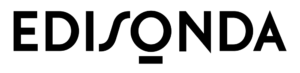We have prepared a list of the most important and frequently used terms and definitions that can be found in UX field so you could better understand the field and communicate with designers. If you want to learn what is the difference between a wireframe, mock-up and a layout, what is an eye-tracking, and why it is worth using the principles of user-centered design in your projects – this is the right place to start exploration.
Glossary of User Experience terms
-
5 seconds test – it is usually assumed that it is the maximum amount of time a user needs to form an initial opinion about a website or an application. Thanks to psychological research we know that the human brain reacts instantly (within thousandths of a second) and the first impression is formed in the mind very quickly, in an uncontrolled way. We also know that people tend to stick to opinions based on first impressions.
Using the 5-second test during usability testing we can analyse what users notice and remember. This allows us to point out what should be improved to make this impression the best it can be.
It’s fairly simple – just present the design or a product for 5 second and then ask the respondent what he or she remembers from this quick presentation.
-
The number most often mentioned in response to the question: give any number. In addition, it reflects approximately the number of elements that a person can store in their working memory, and therefore remember without additional effort.
In practical terms, knowledge of this quality of the number 7 is useful, for example, in defining the information architecture in such a way that the user can navigate the system in a simple and intuitive manner without the need to remember too many items and therefore reducing the cognitive workload.
-
Accessibility determines the degree to which a website or a software is adapted to the needs of people with different special needs, disabilities, suffering from different dysfunctions, especially those related to vision or or simply using different devices (e.g., mobile phones).
Modern UX design should be try to achieve the highest possible level of accessibility – this is particularly important in the case of public institutions, which should guarantee the same accessibility for all citizens.
-
Affordance is a feature or a quality of an object that suggests its function (for example, a doorknob that by its shape “suggests” being grasped and pressed). An example of an affordance in the area of UX design is the convexity of a button, which indicates that it can be “pressed”.
Affordances suggest the actions that can be executed through the interface, that are easily perceived by the user. By creating affordances, we suggest actions he or she can take, and therefore shape the path of navigating the site, system, or application.
-
In the terminology associated with the eyetracking methodology, areas of Interest are the areas that the researcher defines in the material shown to the subjects during UX research. The researcher can define any key area and check how long, in what order and when exactly the subjects looked at it.
Data such as the number of eye fixations that fell on a given area or their length are later used for analysis. These parameters inform how much attention the subjects paid to the given element. Another measure can be the number of saccades that led to it – which simply tells us how many times the subject looked at particular element. The element analysed could be e.g. an ad, a button, navigation element, or a product image.
-
Banner blindness is a phenomenon well known to all Internet researchers. Web users, using their previous experience, very quickly learn that advertising banners most often do not contain the relevant information, they are trying to find on the site.
Therefore, advertising forms, but also other elements that resemble them too much, are very often automatically ignored by them. This is confirmed, by the results of research performed with the use of eyetracking methodology.
-
A breakpoint is a term very often used when designing UX according to the rules of Responsive Web Design. It refers to the screen resolution of the device on which the site is opened.
This is a critical point – at resolutions higher or lower than the set “breakpoint” the site will look and behave differently, adjusting the navigation and layout to the device screen size.
Typically, breakpoints are used to vary the appearance and functionality of the site on different devices: computers, tablets, or smartphones. Of course, the designer can set more or less – depending on the specifics of the project. In order to test the usability of such designed solutions, we conduct usability testing using different devices such as mobiles phones and tablets.
-
Business design is a way of working that combines design with business and technology. Designers consider how each element of the business model influences the experience of customers and consumers and, conversely, translate users’ needs into achievable business goals.
-
Call to Action (CTA) is an interface element (button, graphic teaser, or link) that encourages the user to perform a given action. It is used to increase the persuasiveness of the website and to convince them to follow the desired path. Proper use of CTAs may contribute to an increase in the level of conversion. We check their effectiveness e.g. during usability tests.
-
Card sorting is a method that allows to create an information architecture that is intuitive and reflects the users’ mental model, i.e., dividing information into groups and selecting appropriate names for them.
In the open variant of this procedure, the participant is presented with a series of cards and asked to group them in meaningful groups and then name them. In the closed version the labels of the groups are already provided and participants are asked to categorise the cards and match them with the labels. The result of this UX study is the information architecture, that is, the structure and names of the categories, delivered in the form of a navigation tree.
Card sorting can be run in both analogue or digital ways using special software that analyses the results automatically and suggests the clusters of items.
-
A Cognitive Walkthrough is a review of key paths and processes for a website carried out during a usability audit. The expert simulates a visit to the website, trying to perform a selected process, at the same time paying attention to the presence of solutions that make the task more difficult, but also those that improve usability.
-
Conversion occurs when a user’s path of action on a website ends with reaching the desired location or performing a desired action. A conversion may be a purchase in an online store, a subscription to a newsletter, or registration on a website.
The concept of conversion is used to determine the so-called conversion rate, i.e. the percentage of users who carry out the desired action. For example, if 1 out of 100 visitors to a website buys something, the conversion rate is said to be 1%. In order to increase the conversion rate in an online store, it is worth conducting an e-commerce audit.
-
Click tracking is a method of UX research, i.e. analysis of the distribution of mouse clicks made by users on a website. It is an excellent method of supplementing website traffic statistics with precise information in the form of click statistics and heat maps. It allows determining which clickable elements on the website are “hot” and used, and which do not fulfill their role at all.

-
Design Sprint is a product development workshop consisting of 5 stages: understanding, sketching, decision, prototyping, and testing. It usually involves a small design team that focuses on designing and testing a prototype in a quick timeframe.
In this approach, validating various ideas at an early stage is most important. Design sprints are particularly useful when creating brand new services, as it reduces the risk of adverse consequences when bringing a new project/product to market.
-
DEX can be said to be the sum of all digital interactions between employees and the organization. We often talk about DEX in two dimensions – process and tools.
The process dimension is related to the employee’s presence in the company’s structures. Digital tools should support their career development, recruitment, onboarding, and offboarding processes. Properly designed procedures can reduce the employee’s stress level and emotions related to the transitional moment of starting a new job. In addition, they accelerate their achievement of total productivity.
The second dimension of DEX is related to digital tools, for example, communication, knowledge sharing or handling HR processes. The proper adaptation of systems to the needs of employees is by far the most essential and visible manifestation of caring for the digital employee experience.
-
A Discovery sprint helps to validate a business idea quickly. It is the first step in creating valuable applications and business systems.
It usually lasts 1-2 weeks.
In the beginning, the goal and scope of the future product should be defined. Based on this, persona, business needs, or user stories are developed. The collected information allows the design of screen flow, information architecture, and the first concept of the application, system, or site. The prototype can later be used, for example, for design sprints or user testing.
-
Eyetracking allows to accurately track the eye movements of the person being tested. Thanks to this method, it is possible to examine a website or application with a particular focus on what the user actually sees. It also allows to answer many important questions, e.g. which elements are ignored by the user, although it may seem that they are impossible to miss.
The use of eyetracking is especially useful in projects where the visual form plays an important role: it can be the examination of two versions of the same website, examination of advertising elements, video, etc. This method can be a complement to usability tests.
-
Fixations, in psychophysiology, is a term for moments in which the eyes remain motionless for tens or hundreds of milliseconds. As research shows, a human is able to acquire visual information from the environment only during eye fixation.
The number and length of fixations can therefore be good indicators not only of whether a given object was noticed at all but also how deeply this information was processed. We use eyetracking to study fixations.
-
Gaze plot is a graphical representation of successive fixations and saccades. It informs about the order in which particular elements attracted the subjects’ eyes i.e. how a person perceived the elements e.g. on the screen.
-
Graphic design is a visual representation of the system or website, created on the basis of functional mock-ups (wireframes). It is a layout that defines the appearance of the interface – what the user is supposed to see when he or she visits the site. It is important because the appearance of a website influences the emotions and associations of users during contact with the brand. That is why we start our work by defining the associations that the brand. We look for such references that will help us to evoke appropriate impressions – the result is a mood board – a collection of photographs, illustrations, colours, and fonts appropriate for a given project.
The graphic design must support the goals of the website, so the form, i.e. the appearance of various elements, must follow their function. Buttons and links must fit into the design, but also unambiguously inform that they are elements to be clicked. The right choice of proportions allows users to unconsciously know which elements are the most important. The main result is a finished project in the form of graphic files that are ready to implement – to create a layer of HTML / CSS so-called front-end.
-
Visual identification is a system tool used to create a coherent and recognisable image of the company or brand. It includes, among others, a logotype, a set of colours and fonts used, and ways of dealing with them. Correct use of identification is extremely important from the point of view of User Experience design. Visual identification is one of the elements of system design.
-
Heatmap is one of the ways of visualising data collected in eyetracking research. It shows an average image of how much attention people paid to particular elements of a tested stimulus (e.g.: website, application, mailing etc.).
-
Heuristic evaluation is one of the elements of a website usability audit carried out according to the principles of website design developed on the basis of many years of experience and practice, the so-called usability heuristics.
During the audit, we take into account the construction of the website or system, its content, information architecture, navigation, communication with the user, or data presentation.
-
Human-Computer Interaction (HCI) is a field of knowledge that includes all aspects of human-computer interaction. It deals with both research and practical application of knowledge gained in this way.

-
Information architecture is a way of organising, categorising information, and creating a network of interrelationships between different elements within the system. In the area of interfaces, this issue is primarily concerned with the division of categories and the naming and labeling of navigational elements. The information architecture that will assist the user in navigating the site is one of the key issues of user-centered design. The most effective methods for researching needs and designing information architecture are card sorting and tree testing.
-
Interaction design refers to a clickable prototype that allows defining the layout and operation of the solution, as well as dependencies between its elements (headers, graphic elements, forms, navigation).
Its creation begins with an analysis of users’ needs and the most frequent and key paths they will take through the site. After gaining this knowledge, initial drafts of the project are created.
The second stage is to make wireframes, in the form of images or clickable prototypes of services. It is worth conducting tests of wireframes. After such tests and possible corrections to the project, we create the specification needed to implement the project. As a result of works on the interaction, design documents are created that define the layout and actions of the website.
The basic result is functional mock-ups – at least one for each type of page that will be on the website. These mockups have a form of a regular document or a clickable HTML mockup. Completing the design is an information architecture in the form of a navigation tree.
The third element is the functional specification – a document that describes the operation and content of each mockup. Such a set is essential information for the team of developers implementing the solution. On the basis of interaction design, a graphic design is created.
-
A research concept can be defined as a user-centered, iterative opening for innovation.
In practice, a living lab can be compared to a start-up operating inside a large company or organization. An interdisciplinary team, including the company’s customers, creates innovative solutions: it diagnoses and analyzes user needs, designs products and services that will respond to those needs, and invites customers to test them. Everything takes place in a specially prepared creative living lab space or, in the case of testing, in the user’s natural environment if the tested solution requires it.
-
Minimum Viable Product is the minimum version of a product that a company releases to the market. The primary purpose is to collect data on audience needs and test the product in a market environment.
MVP is often mistakenly referred to as a “cheaper” or “inferior” version. Meanwhile, it should be considered a testing framework because it should contain critical functionalities. At the same time, the company does not incur high costs associated with preparing the entire product and checking the first feedback at a much later stage, and it also allows faster response to user needs.
Primary goals of MVP:
– to quickly validate the concept with the target group,
– to verify if the product addresses the most relevant user needs,
– identify key features
-
Persona is a fictional, but possible character created for the design process. Each persona represents a specific audience because they have similar demographic characteristics, expectations, and experiences. Looking at the website through the eyes of a persona helps to determine how the website should interact with the recipient in order to fulfill their needs and goals.
-
Product design – is the process of designing a product, i.e. a website, application, system, etc. The definition encompasses the entire process of inventing, creating, and implementing a product that solves users’ problems or satisfies their needs.
-
Most qualitative methods are based on interviews with participants; usually, we do not test a large group of potential service users during such research. However, with qualitative UX research methods, we can learn about and deeply analyze individual user experiences, which helps create more customized products. Such methods include:
⁃ Individual interviews
⁃ Ethnographic field studies
⁃ Moderated usability tests
⁃ Focus groups
⁃ Card sorting
⁃ Diary studies
⁃ Participatory design
⁃ Eye-tracking research
-
Quantitative UX research methods include various types of research
whose characteristic is that the results can be generalized to the entire study population, and statistical data can be drawn. Surveys or A/B tests are usually conducted on a more significant number of people (usually 100+ users).
An attractive option for using quantitative data is to complement qualitative research, for example, to test a hypothesis developed on a smaller group of subjects. Quantitative methods include:
⁃ Web analytics (or application analytics)
⁃ Quantitative usability research
⁃ Surveys or questionnaires
⁃ A/B testing or multivariate testing
⁃ Clustering of qualitative comments
⁃ Card sorting
⁃ Tree testing
⁃ Eye-tracking
-
The philosophy and methods of designing websites or applications that assumes they should adjust accordingly to any device or resolution and be easy to use regardless of the device of the user. A design created using the principles of Responsive Web Design (RWD) should be intuitive and easy to use, regardless of screen resolution or how the interface is operated – on a desktop computer, as well as on a tablet or smartphone. The system should adjust the size of the elements but responsiveness can also include hiding or showing specific elements depending on the context or adjusting their order.
-
Rapid Iterative Testing and Evaluation is a type of usability testing where detected errors in the design are immediately corrected after each testing session with a user. Testing with the next person is already performed on the changed (improved) design.
A methodology with very high potential, especially from the business side, allows for conscious management of optimization progress and faster (compared to other methods) verification of changes made. In addition, RITE enables you to plan subsequent changes and their prioritization. The iterative testing process is usually estimated at one week.
-
Saccades are eye movements that allow to move the eyes from one point to another. They are necessary due to the fact that, because of the structure of the human visual system, the area of acute vision is very small.
In order to notice the most important information located in the visual field, we make about 3-4 saccadic movements per second. These are so-called ballistic movements, which means that once they start, their direction can no longer be modified, nor can the movement itself be stopped.
The saccadic movements that the person makes can be recorded with an eyetracker and visualised with gaze plots. We describe it in the article about eyetracking.
-
By installing a piece of code to study website traffic, it is possible to get very advanced data on how users reach the site and how they move around in it. The analysis of statistics on website traffic is usually done with the help of the Google Analytics tool, which is perfect for even large websites.
Statistical data can give a very interesting picture of traffic on the site and allow to determine whether the site meets the objectives set for it. For example, if the number of visits is growing, how long do the users stay on the site, how many subpages they visit or from which sources they reach the site.
It is also very important to monitor changes in the context of advertising and marketing activities – whether money invested in promotion translates into increased popularity and effectiveness of the website. Finally, statistics analysis allows making conclusions about the type of visitors to the website and its usefulness. Properly analysed data may reveal weak points of the website – places where users encounter barriers or find information that makes them leave the website. Analysis of statistics is often a complement to usability test.
-
Thinking out loud is an experimental protocol used in usability testing. The moderator is encouraging the participants to comment and voice their doubts and remarks which appear while performing the tasks in accordance with the test scenario. The data obtained in this way allows concluding how users perceive their interaction with the service, possible errors causes and other difficulties that may occur, as well as their emotional attitude towards the tested solution.
-
The interface is the part of a device, service, or program through which a user can communicate with it. Such communication, in addition to the most obvious ways such as entering information via keyboard and mouse, can take different forms such as touch, gesture, or sound.
-
Usability is a quality of a system or an interface that indicates that it is easy and intuitive to use. The term also defines the discipline that deals with the ergonomics of interactive devices and applications, which seeks to maximise the effectiveness of a given tool and the ease and intuitiveness of its use.
Usability as a feature is defined as the measures of the efficiency, effectiveness, and user satisfaction with which a product is used to achieve its intended objectives (according to ISO 9241). Usability can be tested in the user research studies or evaluated using expert analysis and heuristics.
-
Usability audit is a procedure used to determine how usable and user-friendly a website or a software is. EDISONDA’s UX audit is carried out independently by two experts who test the product in search of both usability-enhancing solutions and aspects that need improvement.
Two main methods are used in the auditing process: cognitive walk-through and heuristic evaluation. The result of the audit is a report detailing the positive and negative solutions, along with recommendations on how to improve the usability and user experience.
A variant of the audit is the industry evaluation – in this case, different websites from the same industry are evaluated and compared in terms of compliance with usability rules in different categories. An example of industry assessment is our proprietary e-commerce health check – e-commerce audit.
-
Usability heuristics is a set of best practices, used for example during a usability audit procedure. They concern, among other things, that the system should always clearly communicate the user’s current location, ask for confirmation before making important and irrevocable changes, or provide appropriate assistance when needed.
-
Usability metrics such as effectiveness, memorability, learnability, and satisfaction are the four main quantitative measures that tell you how useful an interface or a product is. To get a more complete picture of how users performed, you can also use quantitative measures such as the length of time or number of clicks needed to complete a goal. These issues are possible to measure during usability testing.
-
Usability test is a study conducted to determine the usability of a website or an application. Current or potential users take part in it. Under the eye of a moderator, they perform various types of interactions and try to accomplish different tasks, according to a previously developed scenario.
The moderator observes their reactions to each of the tasks, analyses the difficulties they encounter and, if necessary, presents additional tasks to help define the problem. To allow for later analysis, the entire testing session is usually recorded.
Analysing the course of the test, the researcher defines the problems that occurred, identifies their causes, and proposes solutions to solve them. The results of usability testing, both qualitative and quantitative, allow identifying those elements which positively influence usability and user satisfaction, as well as those which should be modified. Each problem that was identified is described along with a suggestion of what changes should be introduced to eliminate the difficulties. The survey results and design suggestions are collected in a report.
-
Users are distracted, may not have the right knowledge, act in haste – all these factors can cause errors. In design, it is good to follow a universal rule: assume that if something can go wrong, it will surely happen sooner or later.
If an error occurs, remember to give the user an opportunity to correct it immediately. In such a situation, properly designed error messages describing what happened and how the user should react should be applied.
-
User experience, UX for short. This term describes the sum total of experiences and emotions user experiences when interacting with a particular system or a product.
-
User-centered Design (UCD) is an approach that is focused on users’ needs, habits, and behaviours, which are analysed at each stage of the design process. On one side, this approach emphasises direct and indirect involvement of users in the design process, e.g. through UX research, in-depth interviews (IDIs), usability tests at the different stages of the process. On the other hand, it assumes iterative character and verification of design hypotheses, in short, regular periods.