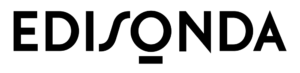As a HR Manager, you know the importance of effective internal communication. One of the important channels of such communication, especially in the era of #stayathome can be an intranet. In this article, I’ll tell you what you should pay attention to when working on its implementation.
Intranet in a company is one of the most important digital tools for communication and collaboration. It allows to streamline the communication process and provide equal and fast access to information for all employees. This, in turn, leads to cost reduction, increased productivity, and work comfort, especially when the company operates remotely. Moreover, the intranet can be an important part of building a positive Digital Employee Experience.

However, an intranet must be well designed, implemented, and then maintained. Only in this way will it fulfill all its functions and employees will be happy to use it.
What does it mean “well designed and implemented”?
It means that the design is based on the real needs and behavior of users and that the technology used does not create barriers in the daily use of the intranet.
What does “maintained” mean?
It means that work on the intranet doesn’t end when it is implemented. Updating the information available on it and incorporating employee suggestions is as important as a good design.
Speaking of projects, it’s worth noting that every intranet is unique because every company has its own specific needs. However, while working on various intranet projects, we have noticed that all good intranet solutions have some things in common. Here are some design tips.
1. Let employees have their voice heard
Understanding the needs and habits of your employees is an absolute key to designing an intranet that employees will see as support, not a barrier. A great resource will be to talk to new employees who are just learning their jobs and how the company works. Find out what information people who have recently joined your company are looking for, what they have problems with, and where they get their knowledge from.
However, don’t forget about long-time employees either. These people often know where to get the information they need for their daily work. However, they lack opportunities to express themselves. Senior employees want to be part of the community and seek out people with whom they can share their passions.

Invite people working in different departments and positions to collaborate on the project. Each department should be able to participate in designing the intranet. Suggestions from people who have worked in different departments can be extremely valuable to you. Remember that sometimes it’s good to get objective support in these types of conversations. Perhaps you will be interested in techniques for researching internal communication and employee needs?
From our experience:
Sometimes employees find it difficult to talk about their needs. Therefore, research conducted with their participation must be exemplarily prepared and conducted. Remember to conduct interviews and discussions in a comfortable environment. Answering questions under the guidance of the department head may not be a good idea. In addition, analysing the data obtained requires a high degree of impartiality.
2. Provide opportunities to use different devices
We increasingly work in changing environments, often on the move, sometimes from home. The ability to use the intranet, regardless of position, context, working conditions, or devices used is therefore fundamental. Take this into account especially if your employees work in conditions other than the standard desk job.
From our experience:
Last year we worked on a new intranet for Rossmann. Due to the dynamics of consultants’ work in stores, the client decided that the intranet could be used on three devices: computers, tablets, and touch screens.
3. Personalize the intranet
Everyone likes to be treated individually, an employee of a large organization will appreciate it all the more. If you have experience implementing, developing, and working with an intranet that was built on a boxed solution, you probably think that intranets don’t offer much opportunity to apply content personalization. Sometimes, however, the little things are enough…
From our experience:
There’s nothing stopping your intranet from greeting an employee by their name. This is a simple solution that is extremely well received by users. A good idea would be to allow the user to save the most important content as favorites or to read later. The intranet we designed for Impel offers just such a “Reading Room”. You can read more about our work on ImpelNet in an interview on Maja Bernacka’s blog – bee DIFFERENT.
4. Remember to add value
Remember that the intranet will be used by… people. Employees of large corporations we surveyed pointed out that, in addition to links to documents, contact numbers for co-workers, or extensions and abbreviations of the names of individual units, they would be happy to see information paradoxically unrelated to the company’s everyday life on the intranet.
From our experience:
In every intranet designed by us, we suggest clients to add some functionalities that are a kind of digital smile sent towards employees. Depending on their needs, it can be a link to the employee canteen menu, weather information, bus timetable at the nearest bus stop or interesting facts about the company (especially important in current conditions). The intranet should have a human face, only then it has a chance to really engage and be liked.
5. Support two-way communication
Remember that many employees will be happy to support intranet editors. Allow them to express their opinions and ideas for new initiatives. For the editors themselves, this will be an additional source of feedback and specific motivation.
From our experience:
The intranet we designed for Impel gives employees the ability to send messages directly to the editorial team. Tauron, with whom we also worked on the intranet, went a step further. Employees could not only submit their ideas on the intranet but also follow their status and contact the editor in real-time.
6. Don’t forget about the visual layer
Aesthetically pleasing and consistent graphics will encourage employees to use the intranet and make it easier to use. However, it is not about baroque exaggeration. The simpler, the better. Remember that an employee spends a lot of time in front of the screen and work ergonomics should be your priority.
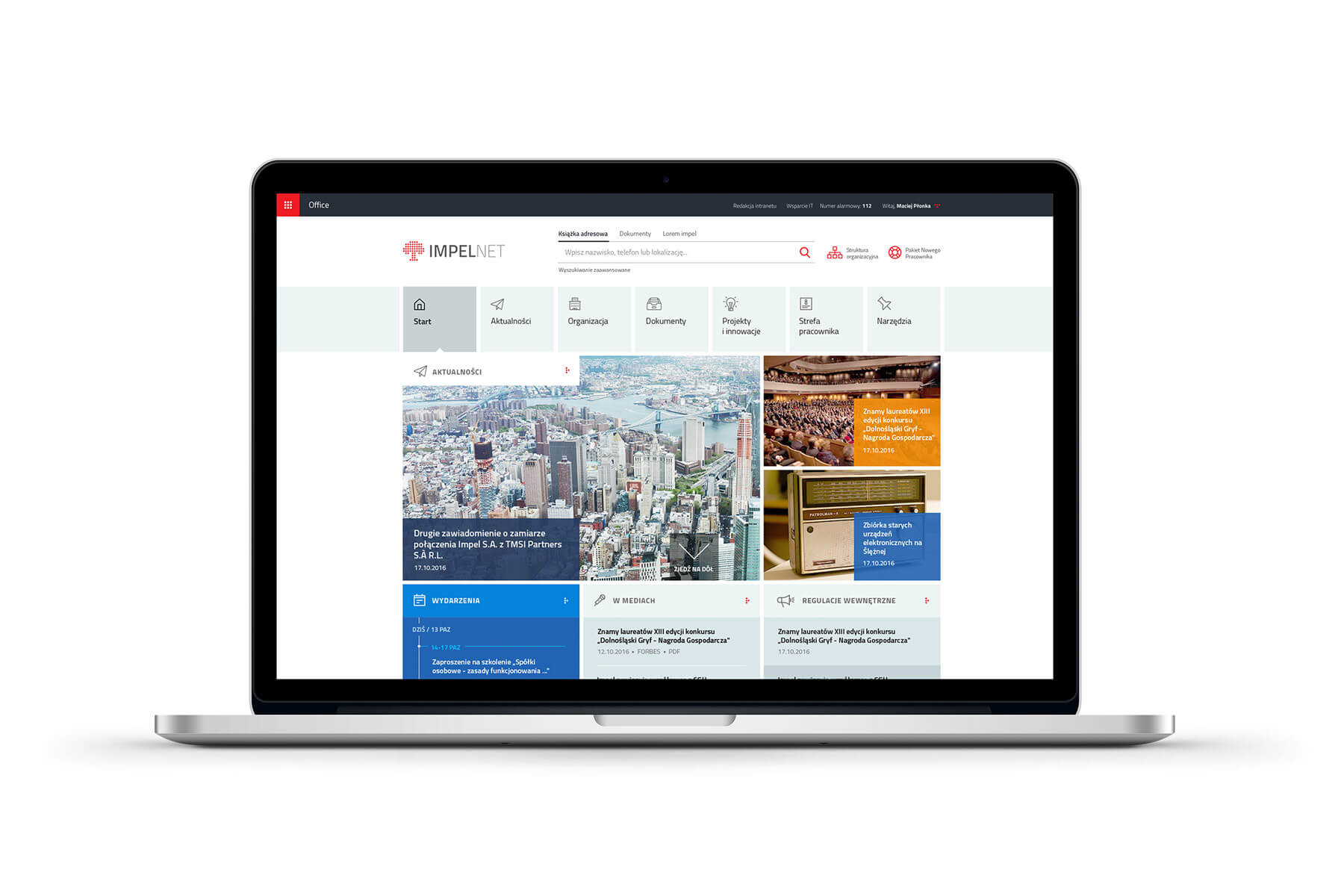
From our experience:
An experienced UI designer knows how to propose an aesthetic solution suitable for tired eyes. Above you can see the intranet start screen we designed for Impel.
7. Define standards
It’s very important that your intranet communication is consistent. Articles should have a consistent style and form, company events should be described in a systematic way, and documents should have predictable names and be located in appropriate sections or folders. When browsing the intranet, you should get the impression that it is created by only one person, who has his or her own way of expressing and organizing information.
From our experience:
While working on an intranet for Rossmann, the client assured us that their communications department would make sure the message was consistent. For us it was good news, because we knew that the intranet would not only be well designed, but also well maintained. We proposed solutions that further support these standards.
Training could be another way to ensure such consistency. After completing the design work on Tauron’s intranet, we conducted training sessions for editors. We taught employees from various departments not only how to use the intranet, but also how to write new content effectively.
Summing up
Intranet is an excellent tool for achieving the goals of the HR department. However, for this to be successful, it is necessary to study the needs of employees and then design the intranet based on those needs.