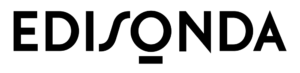Changes often cause resistance and fear. It is no different when we plan to implement a new system to be used by everyone. Our experience shows that by involving employees in the design of solutions, we gain ambassadors who can help promote them internally in the future. How to do this using a design studio?
Exploring employees’ needs
There are many methods of exploring employees’ needs. We choose them depending on the size of the organization, the time that can be spent on the analysis or the importance of new digital solutions. In this article we describe in more detail design studio, a method that requires a bit more organizational effort, but also provides a huge dose of valuable information. The method can be used, for example, during optimization of a company’s intranet or, more widely, during creation of a friendly digital workplace that makes everyday work easier for all employees.
When to employ a design studio appraoch?
If the company faces the challenge of choosing a system that will be used by all employees, it has to be efficient, intuitive, modern, but also easy to use for everyone, not just people fluent in new technologies. The expectations are usually high, and most often we are limited by time and budget.
These challenges are often faced by people or entire departments responsible for internal systems, e.g. when a new intranet, resource sharing space or HR systems are needed to handle vacations. The more numerous and diverse the organization, the more difficult it may be to collect all requirements and combine them in an appropriate way. The issue of proper internal communication cannot be ignored either, so that no department feels excluded.
Most research methods involve listening and gathering the information you need. Design studio is a workshop with representatives of different teams. The advantage of such meetings over surveys or interviews conducted individually is the possibility of discussing the needs of the system among the employees. Simply put – thanks to a mutual discussion on a forum, it will be easier for the members of team A to understand that some functionality of the system being built is dictated by the needs of the members of team B, which is already sufficient justification for its implementation.
Design studio also goes a step further than just exploring employees’ needs. The workshop helps to create a specific vision of the future solution, as well as the next steps in the design. Working together on how the next steps of solving the task should look like in the system or even sample screen views is much more than just collecting general UX requirements.
How to organize a design studio workshop?
Arranging a workshop requires appropriate planning and preparations. The most important thing is that all representatives of departments and teams involved in the process could participate in the meetings. This requires more effort than individual interviews where everyone can declare a different date, so it is worth motivating the participants with appropriate internal communication: indicate that their participation and voice is crucial in adjusting the system to the needs of the entire organization.
Design studio can take many forms. Let’s take a closer look at two of them.
Rapid prototyping – a popular form of design studio
What does it mean?
In this method, the participants create many concepts of the main screens of the system, e.g. the home page, in a short period of time. Then, they confront their proposals with a researcher and with each other, test them and discuss.
Advantages: it is easy to prepare and conduct such an exercise.
Goal: to visualize needs and expectations, to generate as many ideas as possible.

How does it work?
Rapid prototyping, as the name suggests, consists of creating as many prototypes as possible in a short time. A prototype could be, for example, the home page of a company’s intranet, an address book view or a file repository.
In the meeting, in addition to the participants, there is also one person who plays the role of a moderator and researcher.
Start by explaining what this is all about
If you ask participants to draw a prototype, may immediately have various objections. For example, they may say that it’s not in their area of expertise, that it should be done by a graphic designer or a UX specialist, etc. In order to avoid such situations, it’s worth explaining that this is just an exercise and the goal is to generate as many ideas as possible in accordance with the employees’ ideas about how the given view should look like and what features it should contain.
1. Show an example
You can use a flipchart or whiteboard and show examples of rectangles, arrows, a single view – to demonstrate to participants that this is not about elaborate designs, but only a simple, clear sketch.
2. Divide into groups
The exercise can be done in small groups, preferably 3-4 people.
3. Take part in the exercise, discuss.
As a moderator try to involve the participants by asking them questions about the sketches. E.g., why did they choose this solution? What is the reasoning behind the proposed layout? Encourage everyone to present their sketch to the others and talk a little about it. Thanks to this exchange of ideas, the final result will be comprehensible to everyone.

4 [optional] Conduct a joint analysis
If the exercise goes well and you still have time to use it – set the stage for collecting the sketches and analysis. Suggest to the participants to find similarities, trends, pointing out strengths of the prototypes. Maybe you can use them to create one group concept?
5. [optional] Select a new “researcher” from among the participants
You can ask participants to select someone from the group to play the role of researcher. This person will take a closer look at the different prototypes one by one and conduct simple usability tests between groups of participants.
Example:
A new “researcher” will present a prototype created by group B to group A, discussing the concept behind it, and then group B members will describe what they see and how they would use the sketched elements. This way, in addition to a bank of ideas, we will also get some initial validation.
Design studio in the form of 3M – Mission, Mindframes, and Methods
What does it consist of?
Participants focus on describing the tasks they have to perform on a daily basis, and they do it according to specific guidelines provided by the researcher.
Advantages: very specific feedback, strengthening the responsibility for the process and the tool.
Purpose: to map the uses of a future intranet (or other systems).

How does it work?
The 3M method was created to help decision-makers in projects and it assumes a “feature-first” approach, i.e. starting the design from features instead of user needs. Within the M3 method, the tasks to be completed are the most important ones, while the user stories that are created as a result allow for effective mapping of the ways in which new systems can be used.
The session uses, among others, slips of paper on which the participants write their ideas – it may be useful to use a board on which they can stick them, or other creative space, allowing to visually present the results of the meeting. (Nowadays the workshop can be successfully done remotely).
What do Mission, Mindframes, and Methods mean?
The mission is the task that the user wants to accomplish with the designed system. It can be formulated as “I want to find a document template” or “I want to find the phone number to the accounting department”.
Mindframes are some kind of questions and concerns that arise during the task, for example, “is this phone number still valid?”, “Where and how can I check if the document template has changed?”.
Methods are supposed to allow the user to perform the task and at the same time take into account the mindframes described earlier. A method is a tool or a function that not only executes the command but also guarantees that no errors will occur. In this case, a method will be a set or a search engine for templates that displays information about their version and highlights the latest one.
The 3M method in steps
1. Start by explaining what it is all about
Participation in the session will be difficult if we don’t start by describing exactly what this method is and what its purpose is. First of all, it is about changing function-oriented thinking (what the system should do) to task-oriented thinking (what users want to achieve). You’ll be explaining the concepts in the 3M acronym expansion later in the meeting.
2. Ask to write out different missions
After explaining what a mission is, have participants first write out sample missions. Have them write each one on a separate piece of paper. Examples: “I want to easily find a phone number for the head of another department”, “I want to quickly and efficiently download a presentation template”, “I want to check the cafeteria menu”.
3. Verify the participants’ approach and guide them in the right direction
At the beginning, you may observe that some people describe missions still thinking in terms of system functions, not their own tasks. Observe the results carefully and ask for modifications if necessary. Writing out the tasks should take from 15 to 45 minutes.
4. Ask for mindframes
This concept is difficult even to translate, so explaining it may be a bit tricky. It can be described as any doubts or perceptions that arise in their mind in association with the mission. It would be best to give examples: “I want to be able to find the phone number of the manager of another department in the structure statement”, “I’m not sure if this file is the latest version of the document template” or “I often send the cafeteria menu to a colleague from another department”.

As you can see, these can be both “threats” – outdated version of the document, certain expectations – we would look for the phone number in this place and not in any other, but also nice, positive associations – I also send the menu to a colleague, because we go out to eat together.
The participants should also write all such mindframes on separate sheets of paper and attach them above the previously developed missions.
5. Try to create methods
Once the first two M’s have been written out, session participants can move on to methods, which are system functionalities that will enable the mission to be accomplished with mindframes.
Examples:
A breakdown of the organization’s structure with basic data; a list of document templates with dates of last updates and notifications of next ones; a cafeteria menu with an option to send to other employees. Also, the methods should be on separate cards and attached to the mission and mindframes.
6. Summarize the results
At the end of the meeting, encourage participants to look at the results of the exercise and discuss them. This will reinforce the new “task first” approach – tasks first, functions second. The board with the cards in its final form should be photographed and the photos kept so that you can go back to the results of the work. Additionally, they will be the basis for the next steps, such as creating user stories.
Allow employees to communicate with each other
If you are responsible for the plans of a new system and you find it difficult to explain to your employees why certain solutions need to be implemented – let them explain them to each other.
Design studio, besides being a valuable exploration method, strengthens the understanding of the role of observation and project results. Managers very often face the task of reconciling the conflicting interests of different parties. The system should meet the needs of as many employees as possible, but system that meet everyone’s expectations probably doesn’t exist yet (and won’t appear anytime soon).
In order to make users’ expectations more realistic, and at the same time make them make compromises, the exercises described above can be used. Sometimes employees from different departments simply don’t know that their needs are so different. Working in groups allows you to quickly create examples of various valuable solutions, and at the same time strengthens the feeling that we are a team and we play towards the same goal – so you can not think only about yourself, you have to play as a team.